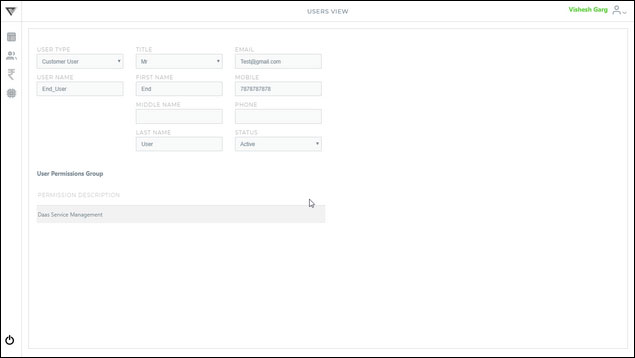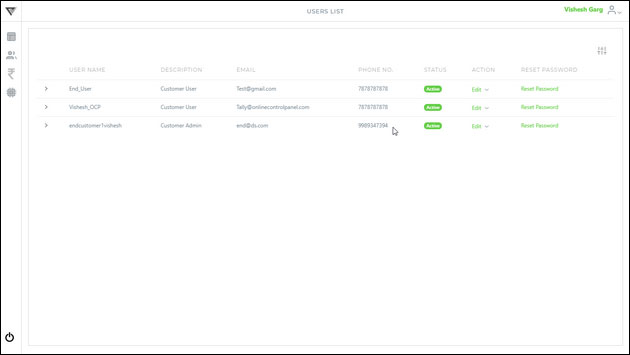1. Click ![]() icons from the user’s menu & select “Company Users” to find below screen :-
icons from the user’s menu & select “Company Users” to find below screen :-
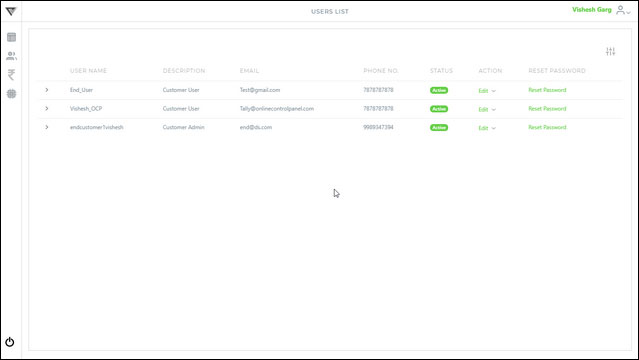
2. Click “View” option for the concerned user to find the screen having below options, click ![]() icon next to “Edit” option in case “View” option is not visible (shown as below) :-
icon next to “Edit” option in case “View” option is not visible (shown as below) :-
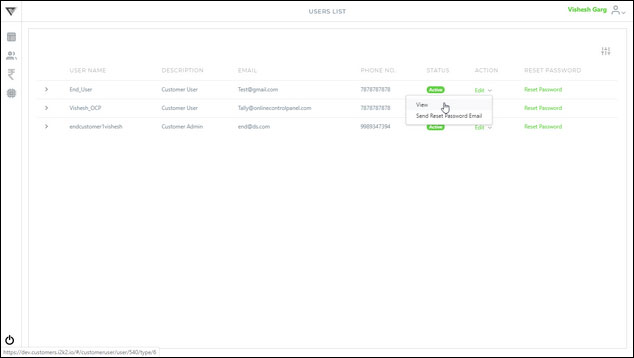
3. You will find the user details as shown below :-