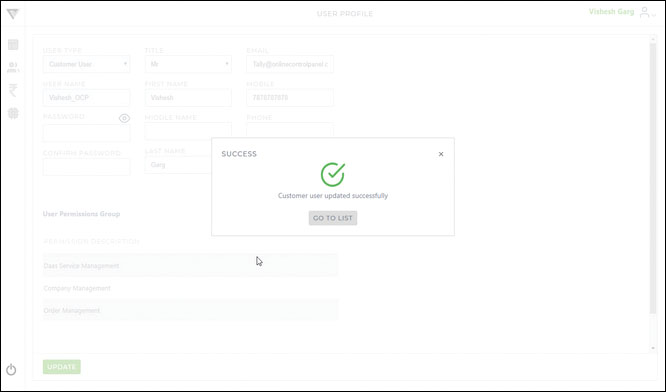Follow the below steps to change your profile:-
Click User ![]() Icon on the top right to find the “Edit Profile” option.
Icon on the top right to find the “Edit Profile” option.
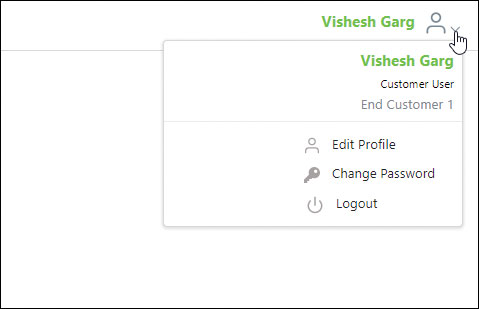
2. You will find the below screen after clicking the “Edit Profile” option.
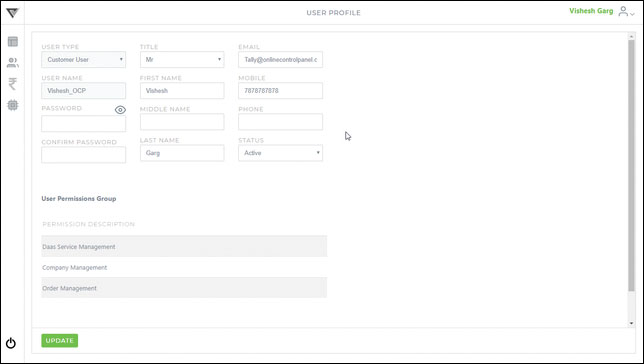
3. Mouseover on icon ![]() in the screen to view the password policy (shown as below) :-
in the screen to view the password policy (shown as below) :-
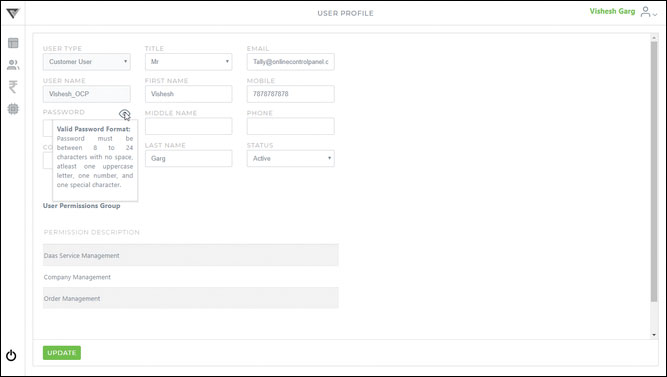
4. You can change your Password, Title, First Name, Middle Name, Last Name, Email, Mobile, Phone & Status.
5. You can also view the permission(s) assigned to you in the “User Permissions Group” section.
6. Click the “Update” button to save your changes.
7. You will get the below confirmation message :