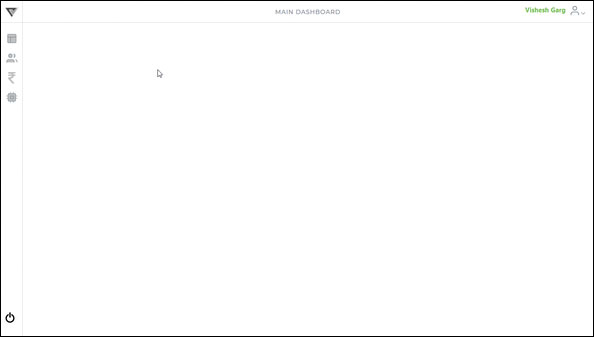CRM Link
https://onlinecontrolpanel.com (OCP)
Login
Follow the below steps to login into the portal:-
Go to https://onlinecontrolpanel.com and you will find a Login Tab on the top right corner. The below screen of customer portal will appear:-
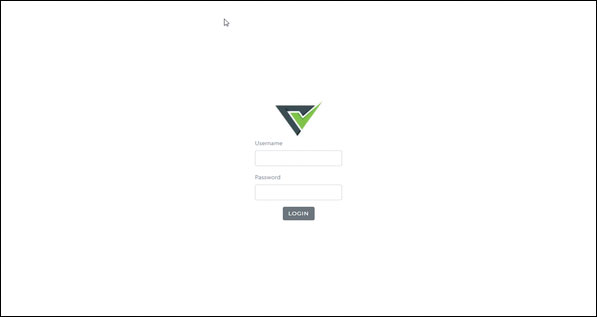
Enter “Username” & “Password”
Press “Enter” on the keyboard or click the “Login” button
On successful login, the following screen will appear:-